 17. Generate the CREATE INDEX script
17. Generate the CREATE INDEX script 17. Generate the CREATE INDEX script
17. Generate the CREATE INDEX script
Click the Generate script button to generate the Create_IDXs.sql script with which all indexes will be created. The script is automatically saved for later use.
Run the Generate_Drop_IDXs.sql script shown on the MS SQL database.
The SEPA/IBAN conversion already performed during the test migration has to be undone. In Sybase, new data could have been added to tables containing bank account information. These new data should be properly converted as well. If you undo the SEPA/IBAN migration, applying the latest database patch will migrate all data.
Click the Run script button to run the Undo_SEPA_IBAN.sql script.
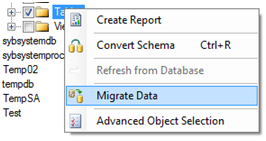
You now have to wait for about four to eight hours.
 21. Save the data migration report
21. Save the data migration report
Following the data migration, create a report containing the results in the SSMA tool:
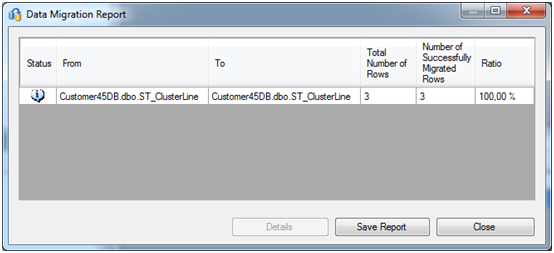
 22. Update Isah version number
22. Update Isah version number
Change the Isah version number to the new format.
Click the Run button to check the data migration. For every table, the number of records in the Sybase database is compared with the number of records in the MS SQL database. Any differences are logged. A list of all tables and the number of records are saved in the TablesRecordCount.log file.
If any of the tables have not been migrated correctly, you can use the scripts in the Data_Repair folder to:
After this, use the SSMA tool to transfer the contents of the failed tables only.
Warning: Do not forget to modify the WHERE clause in script 03. Otherwise, all tables will be cleared.
 24. Create a backup of the ASE configuration
24. Create a backup of the ASE configuration
Run the Save_ASE_Config.sql script.
 25. Create a backup of the custom tables with Identity columns
25. Create a backup of the custom tables with Identity columns
Run the SaveIdentityTables.sql script that was generated in a previous step.
 26. Restore the test configuration
26. Restore the test configuration
Run the Restore_TestConfig.sql script. The script may report the error “SQL Error: SQL Error Code: 50000 Not all foreign key constraints are trusted”. You can ignore this error for now.
Run the T_ProjectLineCostBudgetLog_After.sql script shown on the MS SQL database.
 28. Create Identity columns for custom tables
28. Create Identity columns for custom tables
 29. Run the CREATE INDEX script
29. Run the CREATE INDEX script
The Create_IDXs.sql script that was created earlier is shown. Run this script.
 30. Repair references to obsolete IsahData
30. Repair references to obsolete IsahData
This step will repair the reports, permissions and scripts that depend on obsolete reports, program codes and scripts.
Delete_Obsolete_ProgramParams.sql and Delete_Obsolete_Permissions.sql. 31. Delete references to obsolete reports
31. Delete references to obsolete reports
In the tables below, delete all references to obsolete reports from the listed columns.
Table |
Column |
T_SystemGrid |
ReportCode |
T_UserPivotGridInfo |
ReportCode |
T_UserPrintPreviewInfo |
ReportCode |
T_Customer |
InvLayCode |
T_Customer |
QuotLayCode |
T_Customer |
SalesOrdConfDocLayCode |
T_Customer |
ServInvLayCode |
T_Customer |
ShipDocLayCode |
T_DefaultValue |
DelReminderLayCode |
T_DefaultValue |
ExtOperPurDocLayCode |
T_DefaultValue |
ExtOperPurQuotDocLayCode |
T_DefaultValue |
ExtOperShipDocLayCode |
T_DefaultValue |
InvLayCode |
T_DefaultValue |
PartPurDocLayCode |
T_DefaultValue |
PartPurQuotDocLayCode |
T_DefaultValue |
QuotLayCode |
T_DefaultValue |
SalesOrdConfDocLayCode |
T_DefaultValue |
ServInvLayCode |
T_DefaultValue |
ShipDocLayCode |
T_DefaultValue |
ShopDocLayCode |
T_DefaultValue |
ToolPurDocLayCode |
T_DefaultValue |
ToolPurQuotDocLayCode |
T_Department |
ShopDocLayCode |
T_MachGrp |
ShopDocLayCode |
T_Vendor |
DelReminderLayCode |
T_Vendor |
ExtOperPurDocLayCode |
T_Vendor |
ExtOperPurQuotDocLayCode |
T_Vendor |
ExtOperShipDocLayCode |
T_Vendor |
PartPurDocLayCode |
T_Vendor |
PartPurQuotDocLayCode |
T_Vendor |
ToolPurDocLayCode |
T_Vendor |
ToolPurQuotDocLayCode |
Run the Validate FKs and Rules.sql script.
Problematic constraints will be displayed on the Output tab.
Should there be any constraints that cannot be validated, adjust the column values that are not supported by the foreign key or check constraint.
 33. Apply the latest patch to the database
33. Apply the latest patch to the database
For large databases, set the transaction log to ´Unrestricted File Growth´ and check the Enable Autogrowth checkbox: right-click on Database, Properties, Files, Log file.
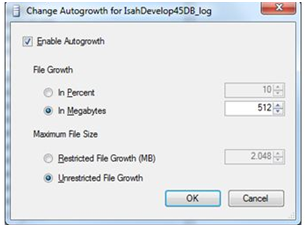
After applying the patch, you can shrink the log again.
Warning: Restore passwords