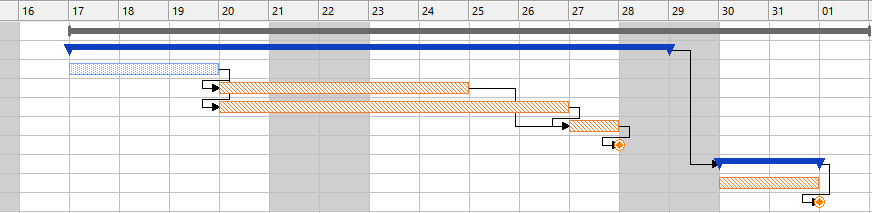
A production file has been created for the first activity in the project. Change the Link type field of the project line 'Activity 1' to 'Production file'. Then click the Order link button to specify the production file that relates to this activity.
To see the planning information of the production file reflected in the Gantt chart, change the plan type to 'Calculated based on order information'. The start and finish dates shown in the production file will now also be used as the start and finish dates for this activity in the Gantt chart. The start and finish dates of the production file on the General tab of the project lines are shown in the Order information column.
The estimated start date of activity 1 was the 16th of the month, and the lead time was estimated at 2 days, which meant that the activity could be completed by the end of the 17th day. The start date in the production file is the 17th, however, which results in a day's loss compared with the project planning. The finish date is the 19th of the month, that is, after a lead time of 3 days rather than 2 days.
Once the project planning has been executed, the result will be as follows:
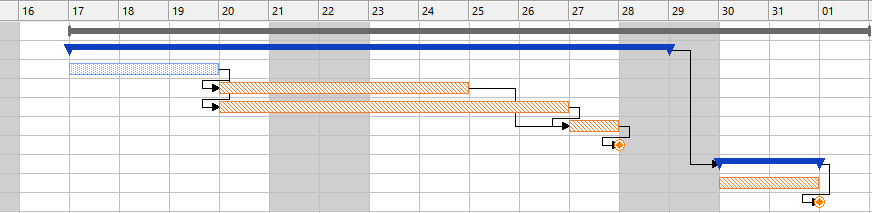
The blue color in the activity indicates that the planning is based on linked orders. The other activities are now planned immediately after the first activity, and they will also move up in relation to the initial estimate.
To see the discrepancy between this information and your estimates, click the ![]() button on the toolbar:
button on the toolbar:
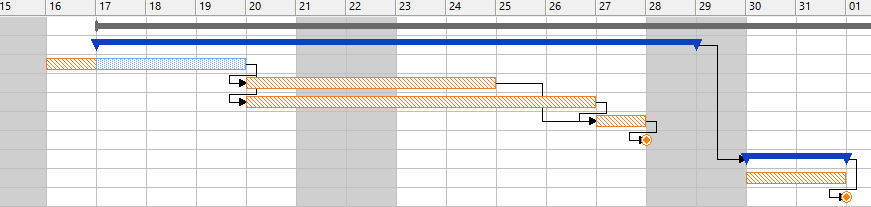
You can see that you have lost a day at the beginning of the project.
You can change the plan type as often as you like. This means that you can also change it back to 'Estimated', if you want. You can now click the ![]() button to see the order information alongside your estimates. If in the project above you change the plan type back to 'Estimated' and then click the
button to see the order information alongside your estimates. If in the project above you change the plan type back to 'Estimated' and then click the ![]() button to retrieve the order information, the result will be as follows:
button to retrieve the order information, the result will be as follows:
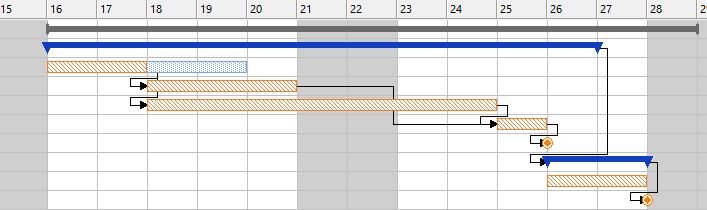
This overview shows that there is not enough time for the first activity. The second and third activities are starting before the first has completed, while the start-to-finish relationships do not really allow this.