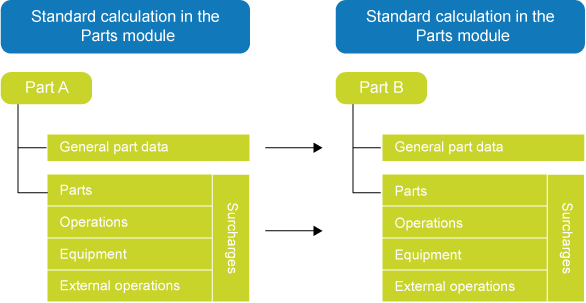
When registering a new part in the Parts module, you can add a wide range of data to the part, such as calculations, drawings, prices, texts, etcetera. When entering parts that are similar in terms of calculation, drawings, prices, and the like, it would be cumbersome to enter all data for each part separately. This is why the Copy part feature has been introduced. This feature enables you to copy only the part elements that are similar to the elements of the new part, and then modify the data where required.
You can include the new part in the archive in advance, and then copy the data to it, or you can have the new part code generated automatically during the copy operation.