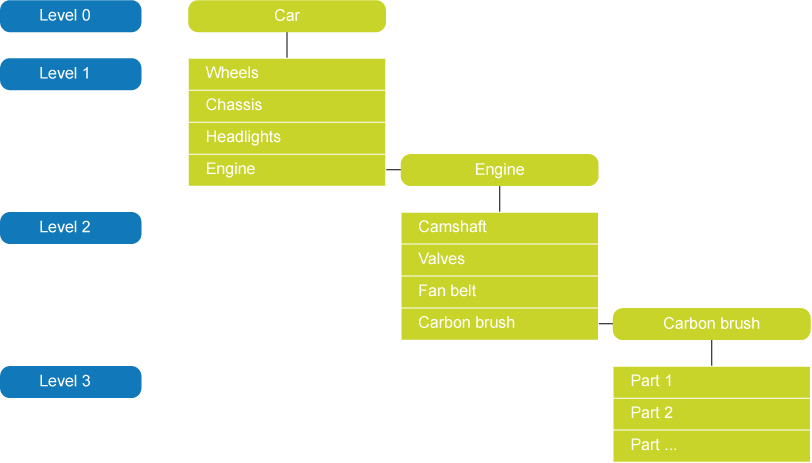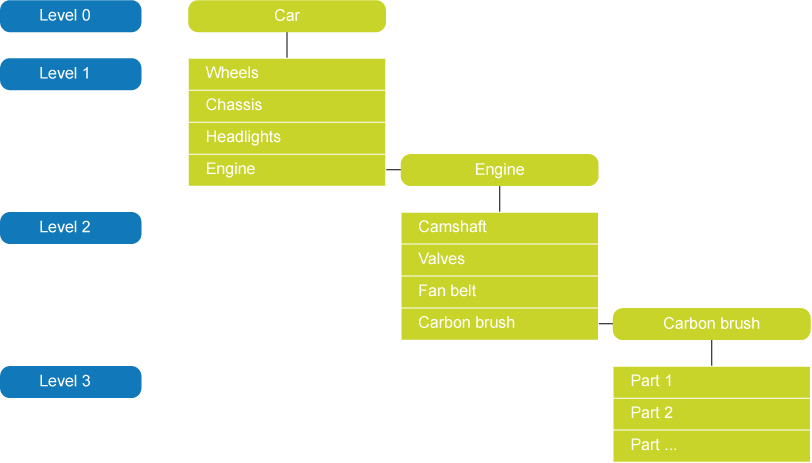
The first step in calculating the MRP is to determine the part levels. In Isah, these levels are expressed as 'low-level codes'. The low-level code of a part ends up in the Low-level code field on the Logistics tab for the relevant part. Low-level codes are incremented; the lower the level, the higher the number.
Always the lowest level on which the part is found is filled in for a part. If a part exists on levels 2 and 3, the low-level code will have number 3.
Note: If, after the execution of the Run MRP process, the Low-level code field of a part has a value of '-1', it means that the calculation of this low-level code could not be made or could not be completed. At the start of the process, all low-level codes are set to '-1'; if the calculation of the codes is aborted before the process has finished, or if a part is changed or added during the calculation, the low-level code of one or more parts may stay at '-1'.
Note: Part levels are also calculated during the calculation of FVPs and calculation prices.
Example