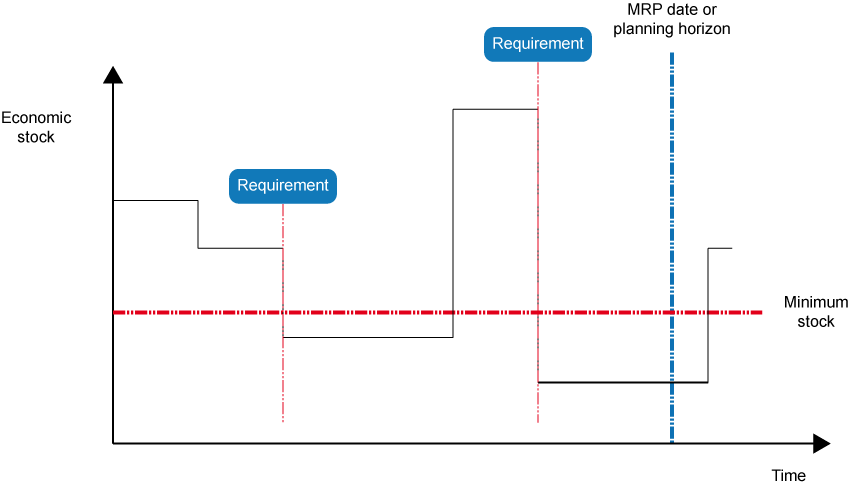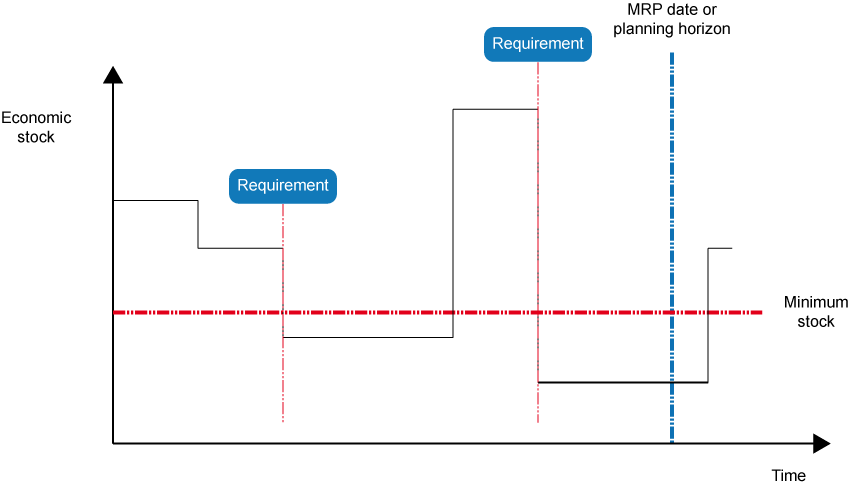
For each part, Isah checks whether the expected stock will be below the minimum level for the specified MRP date or planning horizon. The expected stock is the available stock minus the reserved stock, plus the in-bill stock:
Expected stock = Available – Reserved + In bill
If the stock of a part will fall below the minimum level, a purchase requirement is automatically created for the part. If the part is a part that your own company produces, an internal production order is created. This internal production order has an 'Offer' status; the end date is the required date based on the stock transactions of the part.
Note: To specify the action to be performed following the calculation, open the Basic data form, select the Purchase tab, and enter your choice in the Suppress purchase requirements within delivery time field:
- A purchase requirement should always be created if the expected stock falls below the minimum level.
- No purchase requirement should be created if the expected stock fallsbelow the minimum level, but remains higher than zero within the delivery period.
The delivery period runs from the system date up to and including the first Sunday following the system date plus the delivery time of the part specified on the Purchase tab.
Reservations
A part has been reserved for a sales order if:
A part has been reserved for a production order if:
The software also takes into account any sales forecasts defined on the Gross sales forecast form, provided they fall within the planning horizon specified on the Run MRP form.
In bill
A part is 'in bill' if a purchase order or an internal production order has been created for it. In the case of internal production orders, the Quantity and End date fields must have been filled in.
Graphical representation of the requirement calculation for a part over time