If the projects from the example in Project structure with interrelationships are planned (by using ![]() or the Execute project planning process), the result will look like this:
or the Execute project planning process), the result will look like this:
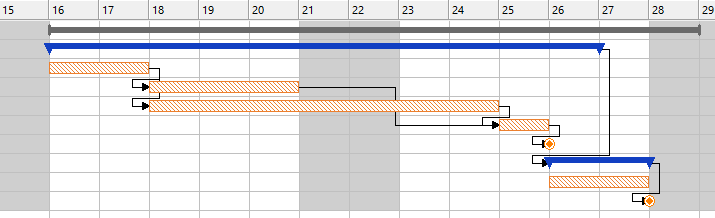
After the first activity has completed, activities 2 and 3 will start at the same time. Activity 4 will not start until the longest running activity of these two activities has finished.
The main project and the subprojects now have the plan type 'Calculated based on underlying project lines'. The activities are set to 'Estimated'.
The colors of the project bars on the form have also changed. The light gray color (for the main project) and the light blue color (for the subprojects) indicated that the project/subproject had not been scheduled yet. The dark gray and dark blue colors signify that the project and the subprojects have been scheduled now.
You can change the color settings to suit your needs.
Date restrictions
The Restriction and Restriction date fields on the General tab enable you to control the planning by specifying restrictions for project lines, such as 'Do not start before'. In combination with the date you specify to the right of the restriction, this will create a condition that will be used during the planning process for the line. In the Gantt chart, restricted lines have the symbols you specify for Restricted start date and Restricted finish date on the Gantt chart settings form.
In the example below, the third activity has the restriction 'Do not start before March 23'. After the planning items have been calculated, you will see the following:
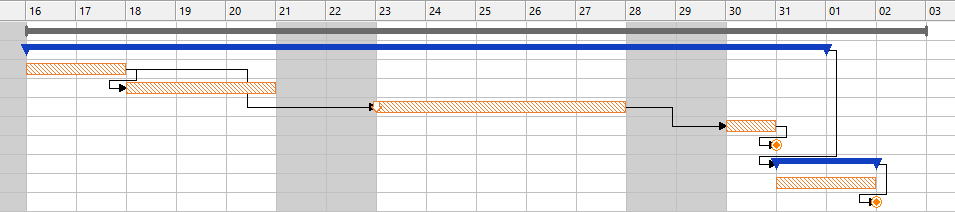
Although there was room to let the third line start on the 18th (immediately after activity 1, to which it is linked), the activity is not scheduled until the 23rd. The arrow at the start of the bar indicates that the date is fixed.