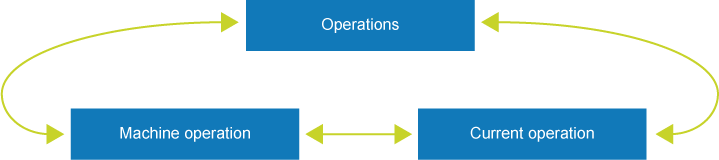SFC has a default navigation pattern. From the Operations form you can navigate to the left or to the right.
If there is a current operation, the ![]() button is shown on the right hand side of the Operations form. This button will take you to the right, to the Current operation form. To return to the Operations form, click the
button is shown on the right hand side of the Operations form. This button will take you to the right, to the Current operation form. To return to the Operations form, click the ![]() button. You can also cycle through the forms by navigating to the machine operations form (if there is a machine operation for that operation), and then navigate to the Operations form again.
button. You can also cycle through the forms by navigating to the machine operations form (if there is a machine operation for that operation), and then navigate to the Operations form again.
The ![]() button is displayed on the left side of the Operations form. This button will take you to the left of the Operations form on the Current machine operations form. To return to the Operations form, click the
button is displayed on the left side of the Operations form. This button will take you to the left of the Operations form on the Current machine operations form. To return to the Operations form, click the ![]() button. You can also continue to the left and cycle through the Current operation form (if available) back to the Operations form.
button. You can also continue to the left and cycle through the Current operation form (if available) back to the Operations form.
The full navigation cycle is only available if all forms are relevant for the selected operation.