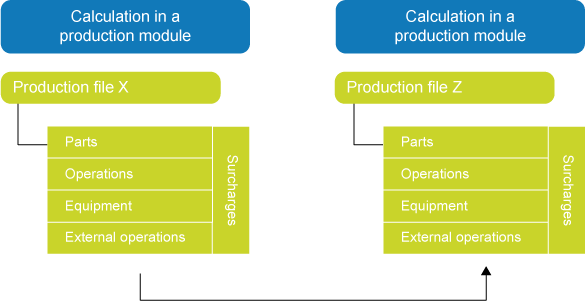
Once you have added a production file to an offer or order, you can add a calculation to the production file, consisting of parts, operations, equipment, external operations, and surcharges. You can choose to add an all-new calculation to the production file, or you can copy an existing calculation, which you then adapt to your requirements. Instead of copying all calculation components, you can also choose to copy only parts and operations from the calculation.
Run the Copy calculation from production file to production file process to copy a calculation from one production file to another production file.
Note: When a production calculation is copied to another production file, the operation status and the authorization for the work preparation are not copied to the target file. As the operation status usually indicates an exception ('Cannot start' or 'Stopped'), it would not make sense to copy this status. The authorization for the work preparation is an important step in the process: once the authorization is given, requirements are created. The authorization should therefore be given explicitly.
Fields