
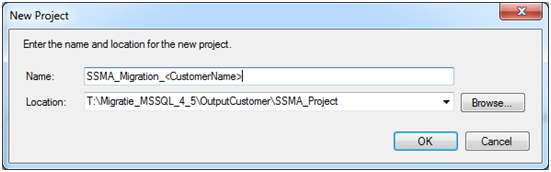
Instead, you can also open the SSMA project from the test migration.
 15. Check SSMA project settings
15. Check SSMA project settings
If you have started a new SSMA project, check if the settings configured in phase 1 (steps 3 and 4) of the test migration are used.
Connect to the Sybase database (for Server name, use the IP address, not the DSEdit alias.)
 17. Connect to the MS SQL Server
17. Connect to the MS SQL Server
Connect to the MS SQL Server database. Enter the correct database name.
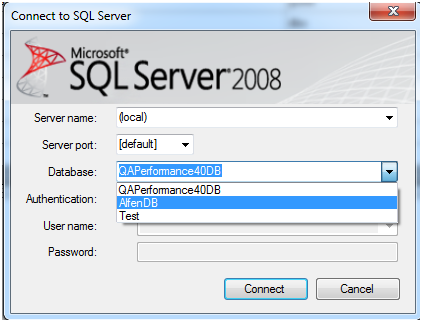
Do NOT save the project. Saving the project will lead to an unnecessarily long waiting time.