
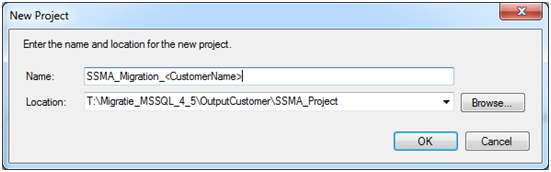
 33. Check the SSMA project settings
33. Check the SSMA project settings
Connect to the Sybase database:
 35. Connect to the MS SQL Server
35. Connect to the MS SQL Server
Connect to the MS SQL Server database. Enter the correct database name. For User name, use 'sa'.
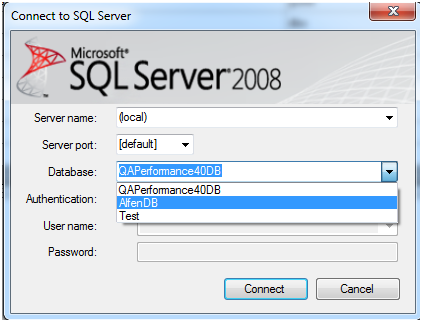
In the Save Metadata dialog, select the correct database.
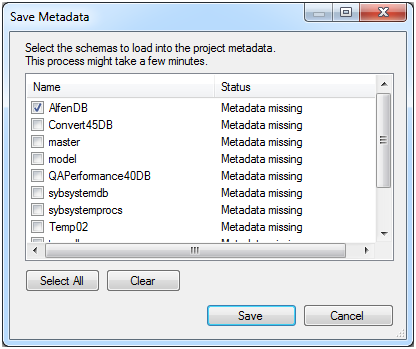
All the code of the Sybase database will now be loaded. This usually takes a few minutes, although on some systems it can take up to 20 minutes. The code of all Sybase objects is saved in xml files on disk.
For some defaults and rules, errors like the one shown below will occur. You can ignore these errors. Defaults and rules are not migrated.
Sybase Server Object Collector error: default : D_1
Error parsing input.
Error loading default.