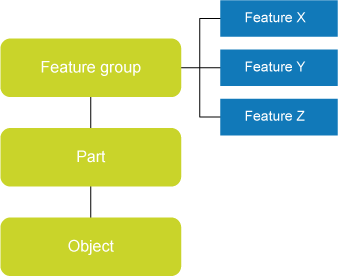
Use the Features form (in the Features folder) to register the part features that are used in Isah. For your convenience, features can be organized into feature groups.
Feature types
There are two types of features: configuration features and classification features.
A configuration feature is a feature for which options are available. For example, the feature 'Color' could have the options 'Red', 'White', and 'Black'. When a part is assigned the feature 'Color', configuration is required at order time, as the customer must choose the desired color.
A classification feature immediately specifies a part. The part might be a chair, and the feature is the color 'Black'. If the customer orders a black chair, he cannot choose any other color. Therefore, a classification feature has no options.
Assigning features in Isah
In Isah, features are available for:
When adding or changing a part, you can copy the features of the feature group you are linking to the part. When adding or changing an object, you can copy the features of the part on which the object is based.
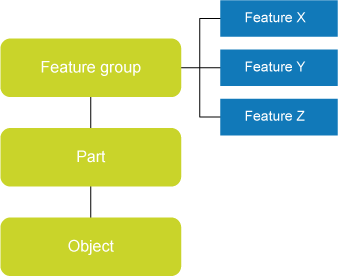
Note: At lower levels (on part or object level), features and options are merely added or changed. They are not deleted. This means that if features or options are deleted at a higher level (at the level of a feature, a feature group, or - in the case of objects - a part), they are not automatically deleted at lower levels as well. You can still manually change, delete, or add features of a part or object. To do so, select the part on the Parts form and then click the Features button. A list will be displayed, containing all features that are linked to the part.
Features can be used in the Sales Configurator, the Production Configurator, and in the Objects module.
Example
Feature |
Options |
Seat |
Fabric |
|
Metal |
Frame color |
Red |
|
White |
|
Blue |
Packaging |
Plastic |
|
Polystyrene foam |
Label |
Address |
|
Name |